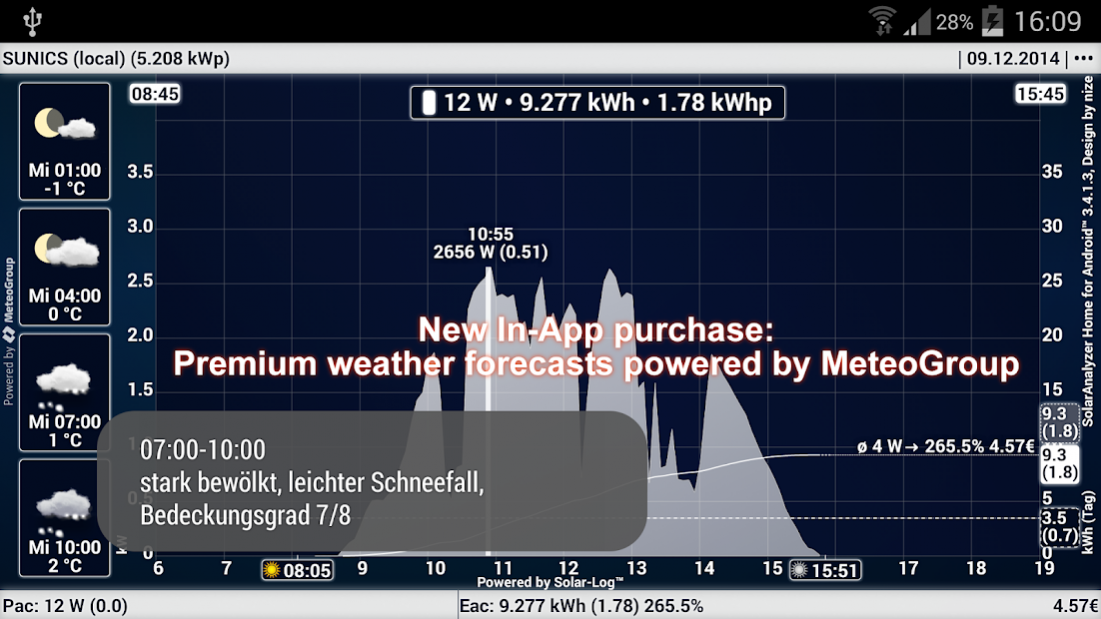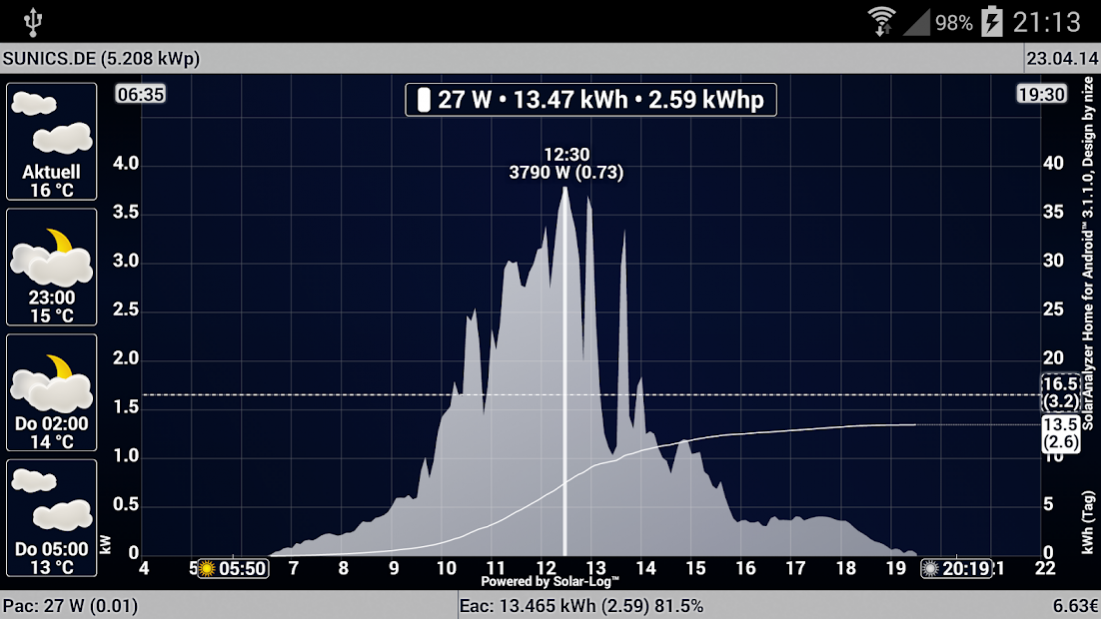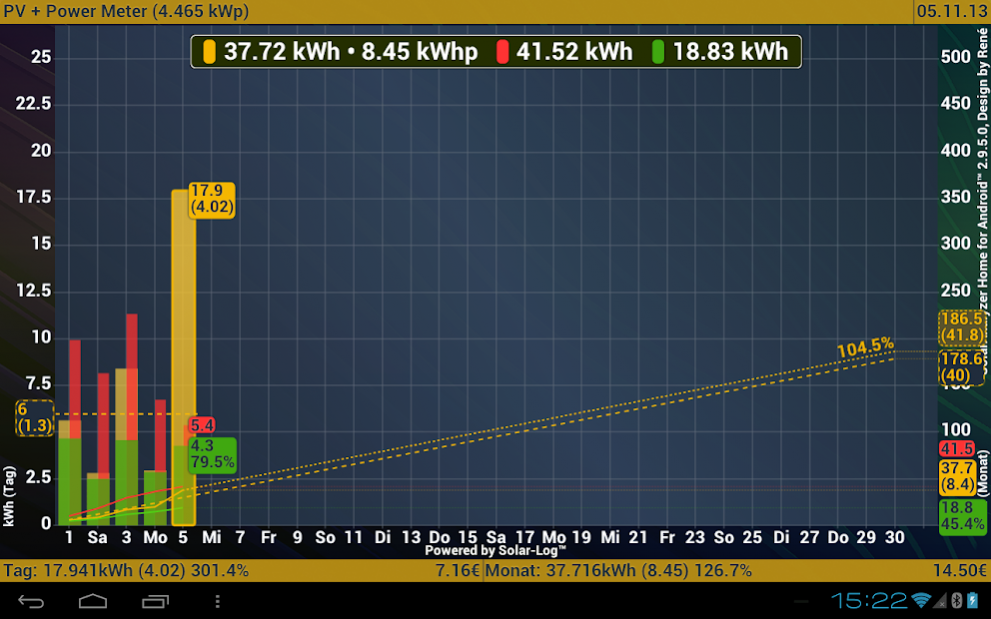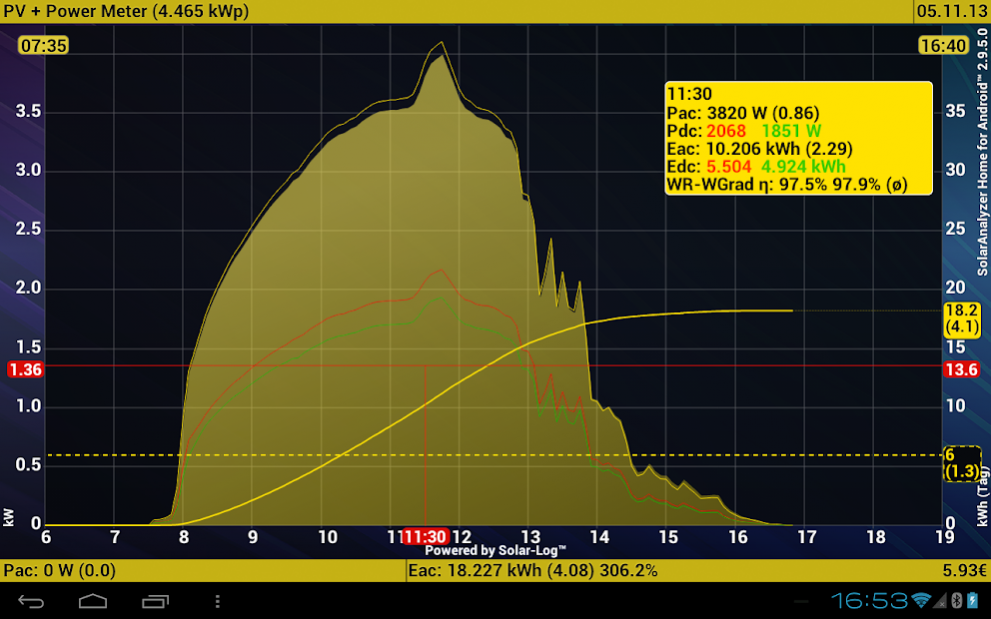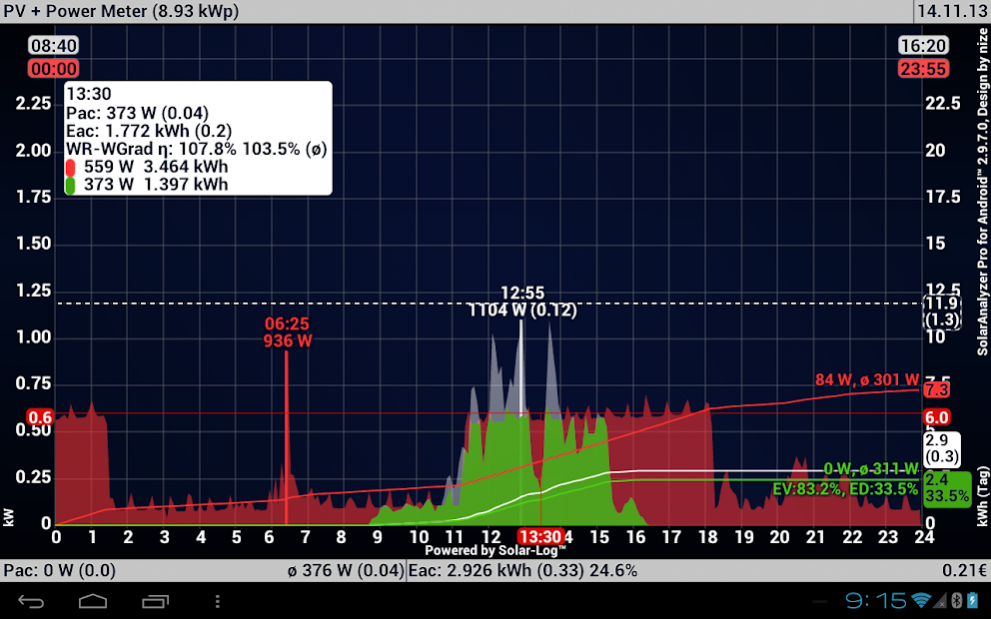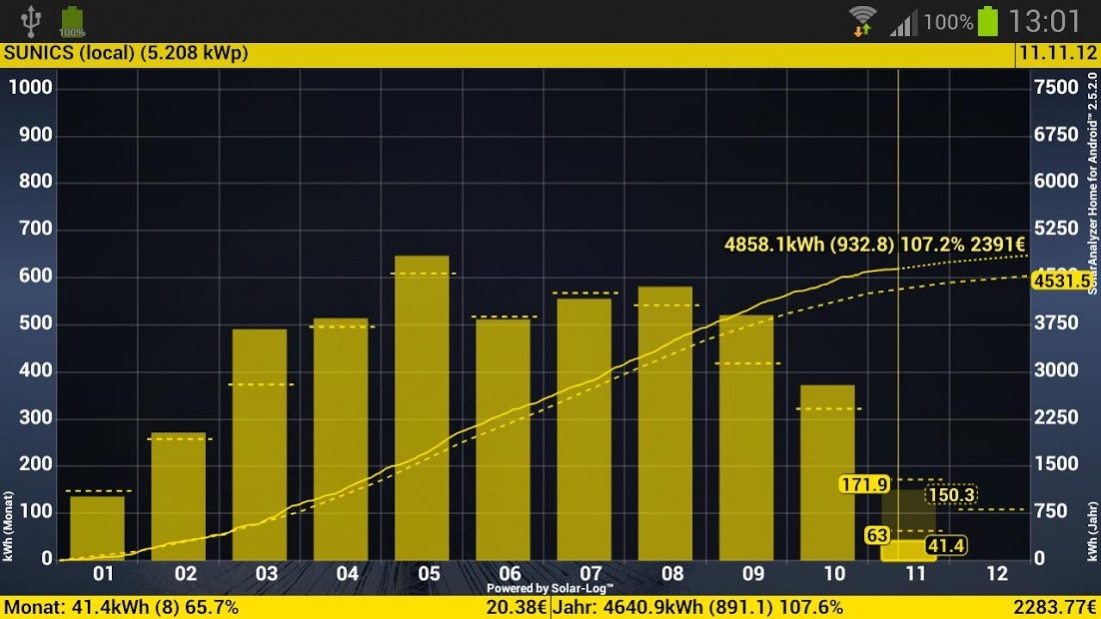SolarAnalyzer Home for Android™
Publisher Description
SolarAnalyzer Home for Android™ is our value added app for monitoring photovoltaic power systems. It is completely ad free, so regular users of our free version will be very satisfied.
Read manual: http://docs.solaranalyzer.de/android_en/SolarAnalyzer-for-Android.htm
Available features additional to Free version:
• Minute data (Double Touch)
• Draws MPP-Tracker*
• Weather forecast up to 36h
• Draws maximum power
• Draws inverter effeciency*
• Yield extrapolation in month's and year's view
• Sunrise and sunset times
• No ads, no Order-Dialogs
• Unlimited runtime
*Not available for all data loggers/data sources
Not satisfied? 10-day money-back guarantee: Just write a short email to shop@sunics.de together with your order number and the purchase will be canceled for you.
SolarAnalyzer works only with the following daloggers/data sources:
• SolarView@Fritzbox, Sun-Watch, Freesol, Hyperion for Kostal
• Kaco Powador, Kostal Piko and Sunways inverters
• S0control, SBFSpot, PVOutput.org, SolarEdge
• Senec G2 Plus, Enerserve-Portal, Huawei SmartLogger
• meteocontrol WEB’log PRO & Blu'Log X, Kaco proLOG
• Solar-Log™ (Selfmade Homepage, Data retrieval from the device)
• SMA Sunny Webbbox BT & RS485, SMA Cluster Controller
• SMA Sunny Explorer & Sunny Beam csv-files
***SolarAnalyzer does not support bluetooth connection to inverter***
All other trademarks, trade names, logos, or company names referenced herein are used to show compatibility of this app only and are the property of their respective owners.
Android is a trademark of Google Inc.
Imprint:
Stephan Collet, Diplom-Informatiker (FH)
Eosanderstraße 2
D-16341 Panketal
Germany
VAT-ID.: DE293019456
Email: stephan@sunics.de
Internet: http://sunics.de • http://solaranalyzer.de
About SolarAnalyzer Home for Android™
The company that develops SolarAnalyzer Home for Android™ is sunics.de. The latest version released by its developer is 1.0 . This app was rated by 1 users of our site and has an average rating of 3.0.
To install SolarAnalyzer Home for Android™ on your Android device, just click the green Continue To App button above to start the installation process. The app is listed on our website since 2018-04-29 and was downloaded 166 times. We have already checked if the download link is safe, however for your own protection we recommend that you scan the downloaded app with your antivirus. Your antivirus may detect the SolarAnalyzer Home for Android™ as malware as malware if the download link to de.sunics.solaranalyzerhome is broken.
How to install SolarAnalyzer Home for Android™ on your Android device:
- Click on the Continue To App button on our website. This will redirect you to Google Play.
- Once the SolarAnalyzer Home for Android™ is shown in the Google Play listing of your Android device, you can start its download and installation. Tap on the Install button located below the search bar and to the right of the app icon.
- A pop-up window with the permissions required by SolarAnalyzer Home for Android™ will be shown. Click on Accept to continue the process.
- SolarAnalyzer Home for Android™ will be downloaded onto your device, displaying a progress. Once the download completes, the installation will start and you'll get a notification after the installation is finished.
Program Details
System requirements
Download information
Pricing
Version History
version
posted on 2018-04-29
Version 3.6.0.2
-Support for changed Weather-API (MET.NO)
Version 3.6.0.1
- Removed support of Solar-Log Enerest portal due to contractual reasons
- Minor bugfixes
version
posted on 2016-10-13
Version 3.5.5.0,- Support for Huawei smart logger implemented,- Support for new firmware of Kostal inverters (power consumption),Version 3.5.4.0,- Support for changed data structure of Solar-log Firmware 3.5.0.,- Support for English setting of datalogger Sun-Watch.,All changes at: http://forum.solaranalyzer.de/viewtopic.php?f=25&t=517&lang=en
version Varies with device
posted on 2013-07-09
Several fixes and updates